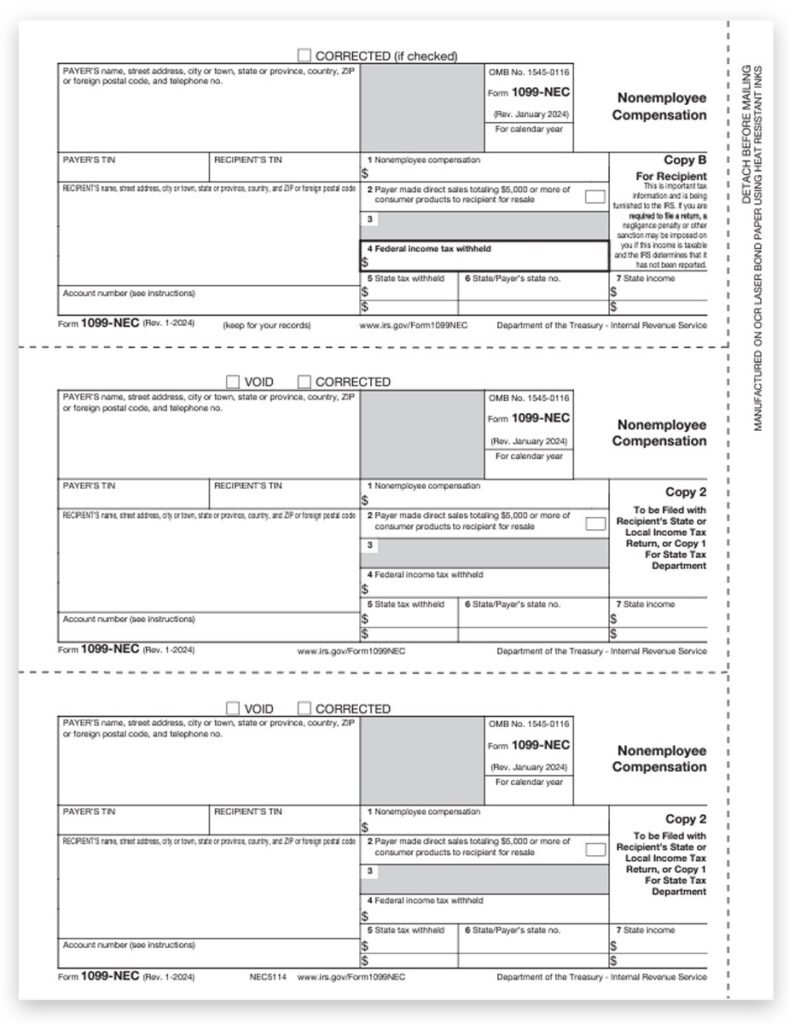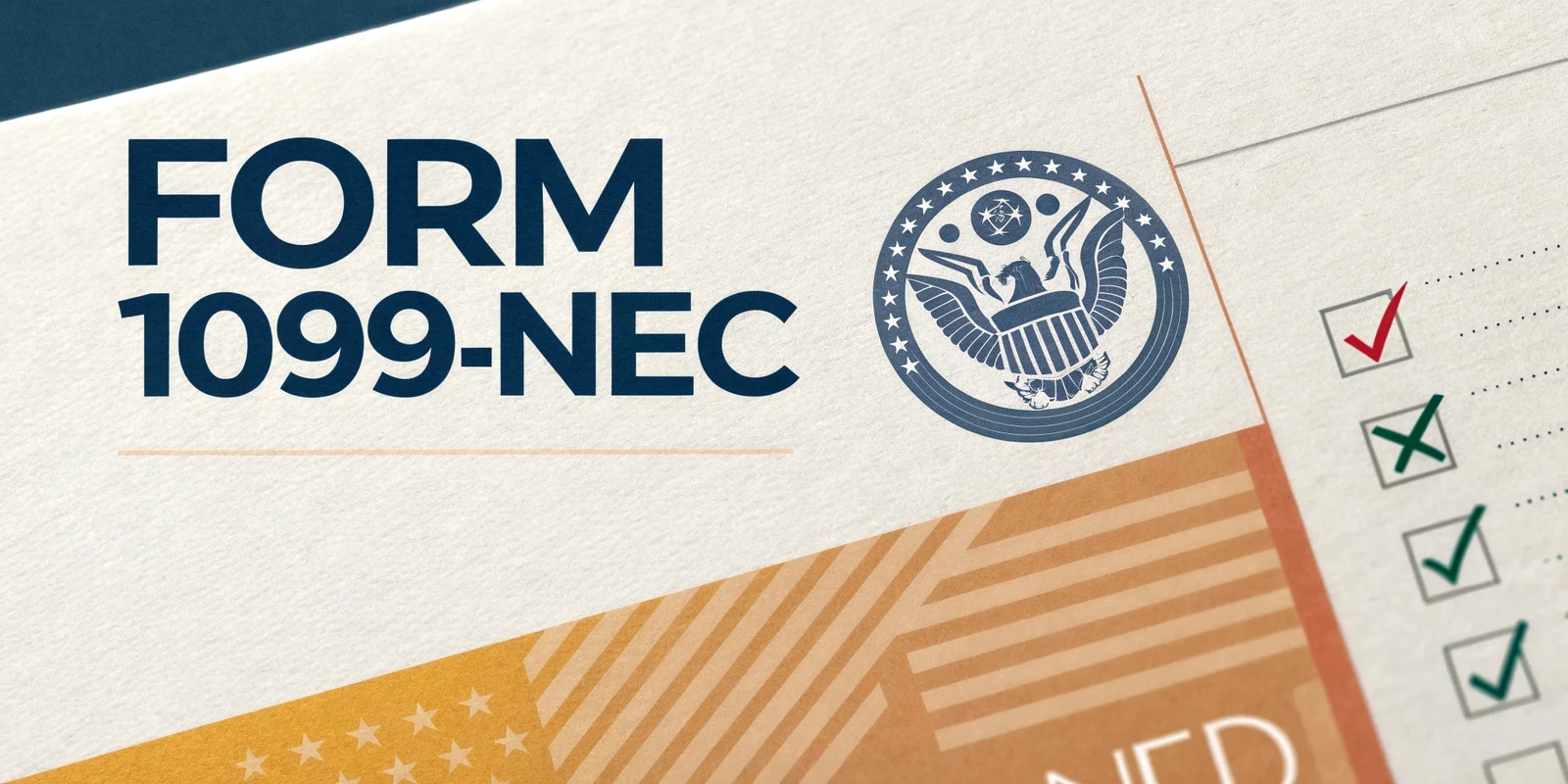
What is Tax Form 1099-NEC?
Tax Form 1099-NEC is a document used to report non-employee compensation, typically paid to independent contractors, freelancers, and self-employed individuals. If a business pays you at least $600 for services in a year, they are required to issue this form. It helps the IRS track self-employment income and ensures that recipients correctly report their earnings when filing taxes. If you work as an independent contractor or earn side income, this form is essential for documenting what you’ve earned outside of traditional employment.
Who Needs to File Tax Form 1099-NEC ?
If you’re a business owner or payer, you need to file Tax Form 1099-NEC if you meet any of these criteria:
This form is used to report non-employee compensation to the IRS, ensuring accurate tax reporting. If you’re unsure whether you need to file, consult a tax professional!
When to File Tax Form 1099-NEC in 2025?
Here’s a simple guide to the deadlines for filing Tax Form 1099-NEC in 2025:
Since the 1099-NEC form is used for non-employee compensation, it has an earlier IRS filing deadline than other 1099 forms. Meeting these deadlines ensures compliance and helps avoid unnecessary fines.
What Are the Penalties for Filing Tax Form 1099-NEC Late?
If you fail to file Tax Form 1099-NEC on time in 2025, the IRS may impose penalties based on how late you are. Here’s a simple breakdown:
To avoid penalties, file the form on time and promptly correct any errors if necessary. If you miss the deadline, it’s better to file late than not at all, as penalties increase the longer you wait.
1099-NEC Form Example
How to File Tax Form 1099-NEC Online?
Filing Tax Form 1099-NEC online is fast and convenient. Here’s a simplified guide:
- Select an IRS-approved e-file service:
- Visit the IRS website for a list of authorized providers or use reliable tax software such as TurboTax or TaxAct.
- Set up an account or log in:
- Register with the chosen provider and create your business profile, including your Employer Identification Number (EIN).
- Input payment information:
- Provide the recipient’s name, address, and Taxpayer Identification Number (TIN), as well as the total amount paid for services.
- Review the information:
- Carefully check all details, including the payment amounts and recipient’s data, to avoid any mistakes.
- File the form electronically:
- After reviewing, submit the form through the e-file system. You’ll receive confirmation when the IRS accepts it.
- Send a copy to the recipient:
- Don’t forget to provide a copy of the form to the person or business you paid by January 31.
Don’t forget to send the recipient their copy of the form by January 31.
Tips for Filing Tax Form 1099-NEC
Here are some simple and helpful tips to ensure you file Tax Form 1099-NEC correctly:
- Check if you’re required to file:
- You need to file a 1099-NEC if you’ve paid $600 or more for services to independent contractors or freelancers.
- Gather accurate details in advance:
- Ask contractors or service providers to fill out Form W-9 to obtain their correct Taxpayer Identification Number (TIN).
- Be mindful of deadlines:
- Make sure to provide the form to recipients by January 31, 2025, and submit it to the IRS by January 31, 2025, whether you file electronically or by mail.
- Double-check your entries:
- Carefully verify names, TINs, and payment amounts before submitting to avoid costly errors and penalties.
- Consider e-filing:
- Filing electronically is quicker, reduces the chances of mistakes, and offers instant confirmation from the IRS.
- Maintain your records:
- Keep copies of all submitted forms and receipts for at least 3 years for future reference.
- Correct mistakes promptly:
- If an error occurs, make sure to submit a corrected form immediately to prevent further issues.
- Consult a tax professional if needed:
- If you’re uncertain about any part of the process, it’s always a good idea to consult a tax professional for assistance.
These tips will help streamline the filing process and minimize potential issues.
1099-NEC Form FAQ
Individuals or organizations paying $600+ for services to non-employees.
Payments for services provided by independent contractors, freelancers, and other non-employees.
By January 31, 2025 for recipients; IRS filing by the same date, whether submitted electronically or by mail.
You can file it either manually by mail or electronically using the IRS e-filing system.
Submit a corrected form (Corrected Form 1099-NEC) as soon as possible to avoid penalties.